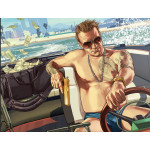FAQ
FAQ
- you must provide correct information of your account, (mail and password)
- if you have 2-Step Verification enabled, provide backup codes or disable it
- if we started to fulfill your order and at this time you are playing you will be automatically kicked out of your account, then you need to turn off your console and wait for a notification until your order is ready.
- you will receive the full data from the modded account to the e-mail you specified when placing the order.
- you need to enter the received data into your console and after that you will be taken to your account
our support works 24/7, in any incomprehensible situation, you can write to us at the support mail or on the discord server
Following are the Quality providing services given by the Game4You
-Fast support 24/7
Game4You to provide you with the most specialized assistance in all matters without any problems
- Fast Delivery
we provide the fastest delivery, unlike competitors, we approach each of you with understanding
- Track your Order
you can track your order on the site, there is also a live chat with your manager who will inform you in real time about the status of your order
- Anti Ban warranty
Game4You also provides the anti ban warranty to their customer, In any case of blockage of account New account provided free by company.
- Yes, modded accounts are safe, but it depends on the site you buy them from.
- Yes, boosting your account is absolutely safe if you use our service, because our modders are some of the best in this field and have vast experience, the chances of being banned are 0
that's why you should choose Game4You, we give a 100% guarantee that if your account is hacked or blocked after purchasing a GTA 5 Modded account/Boost account,
we will issue another account absolutely free!
there was not a single case of a ban, we use only safe methods. We give you a 100% guarantee if something happens to your account, a new account is provided by the company for free.
- When buying a cash/cars package, you get part of the amount in the form of deluxo cars that you will sell yourself and part in the form of cash
- Each car can be sold for $3,250,000, but Rockstar's new limits only allow one sale per 18 hours. Selling more than one in this period will cut the price by 50%. Be strategic with your sales! - you can sell 1 cars every 18 hours of real time, if you still get a sale limit, wait 2-3 days and then follow the rule above
- When you buy a cash only package, you get the entire amount in cash only and no cars.
-Delivery time 24 hours (usually faster)
- You can pay extra when placing your order to receive it within 12 hours.
- Our team works hard to deliver your order as quickly as possible, so it is usually much faster than the stated time frame.
- Your order may be delayed if you fail to comply or provide incorrect account information.
- Please ensure that you have completed all requirements to avoid delays.
- you must provide correct information of your Microsoft account (mail and password)
- if you play through Steam then we need a Username and password
- if we started to fulfill your order and at this time you are playing you will be automatically kicked out of your account, then you need to turn off your console/pc/steam and wait for a notification until your order is ready
- you will receive the full data from the modded account to the e-mail you specified when placing the order.
- you need to enter the received data into your console/PC and after that you will be taken to your account
- our support works 24/7, in any incomprehensible situation, you can write to us at the support mail or on the discord server
After you place your order, please provide your Epic Games Email and password in the live chat or at
info@game-4-you.com
You will have to provide a new Xbox Live account, even though you don’t play on Xbox, go to https://www.xbox.com/en-US/, and create a new account.
After you create a Xbox Live Account, please link it to your epic games.
You will have to provide your Epic Games Email and Password, Xbox Live Email, and Xbox Live password.
You don't need a console for this! It's simple!
You need to create an xbox account on their https://www.xbox.com/en-US/ (you don't need an xbox console for this).
Next, go to the Epic Games website and go to your account settings. Find the “Applications and Accounts” item there and connect there your xbox account that you previously created.
You will need to provide your Epic Games email address and password, a newly created Xbox Live email address, and Xbox Live password.
First, you need to link your PlayStation Network account to your Epic Games account (if you don't have an Epic Games account, you'll need to create one first).
To link, you need to go to the Epic Games website and go to your account settings. Find the “Applications and Accounts” item there and connect your PlayStation Network account there.
Next, you need to create an xbox account on their https://www.xbox.com/en-US/ (you do not need an xbox console for this).
Next, go to the epic games website and go to your account settings. Find the “Applications and Accounts” item there and connect there your xbox account that you previously created.
You will need to provide your Epic Games email address and password, a newly created Xbox Live email address, and Xbox Live password.
- You don’t need to do anything, we’ll do everything ourselves after placing your order.
there was not a single case of a ban, we use only safe methods we give you a 100% guarantee if something happens to your account
View All Latest Blog Posts
GTA 5 Online Summer Update 2024
With the arrival of GTA Online: Bottom Dollar Bounties, justice is set to take a thrilling turn starting June 25. Whether you're on PlayStation 5, PlayStation 4, Xbox Series X|S, Xbox One, or PC..
Activision Unveils Fourth Season for Call of Duty: Modern Warfare 3 and Warzone
New Maps: Players can look forward to three new 6v6 maps: "Tokyo" and "Paris" available at the season's start..
Detailed Comparison of Ghost of Tsushima on PC and PS Versions Released
While it's true that some textures on the PC are crisper and exhibit higher levels of detail, the PS5 occasionally matches or even surpasses the PC version in visual fidelity...
Take-Two Confident: No Delay for GTA VI
The first trailer GTA 6 has already been released and “broke the Internet” - if you want to know something about GTA VI, it’s better to watch this “great trailer” again...
GTA 6 Release Date. What You Need to Know
Exciting news for gamers worldwide: GTA 6 is officially set to release in the fall of 2025. ..